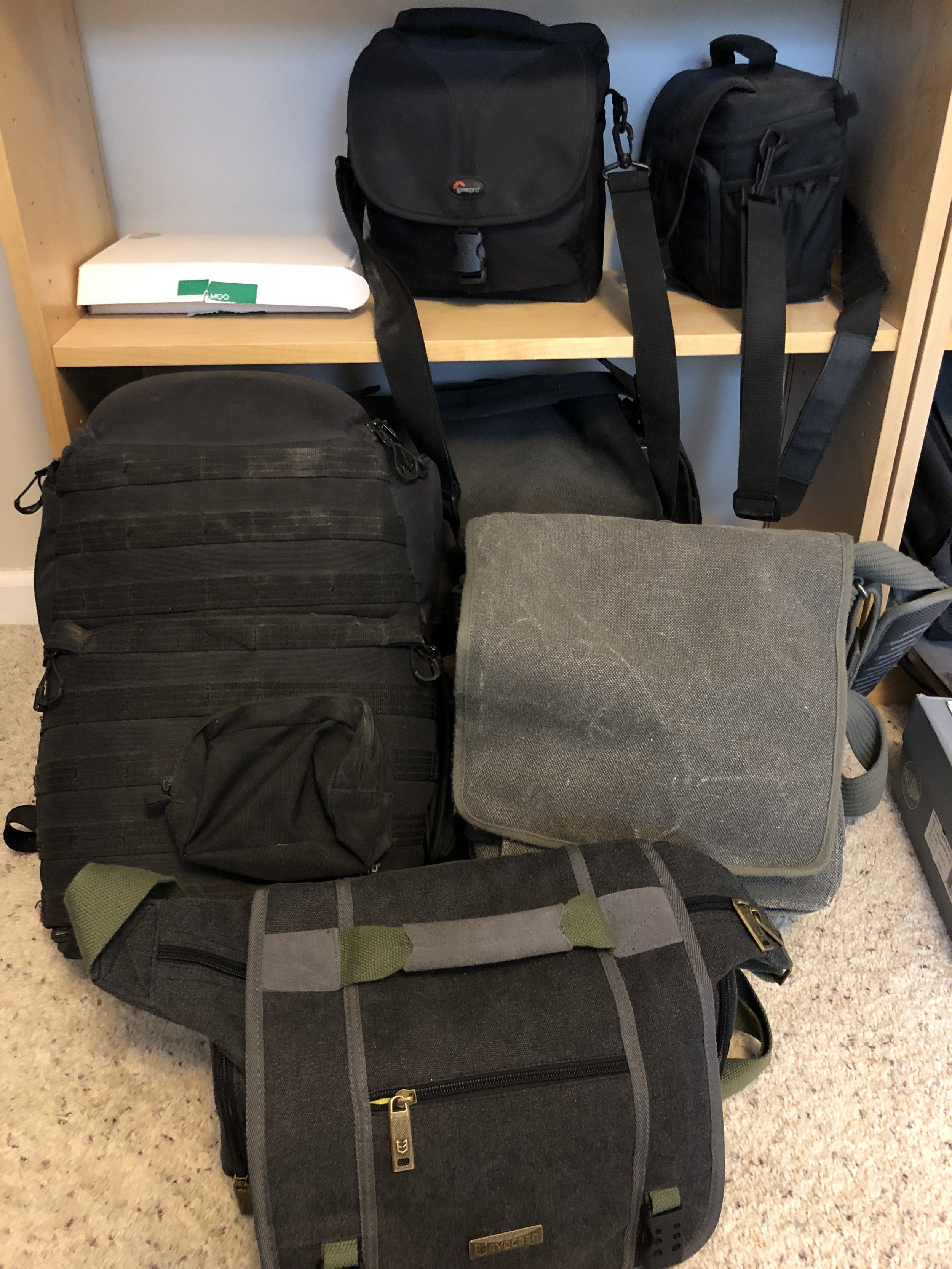When I am not out shooting photos, you will find me as the Director of Support at a backup software company. I have over 20 years of experience helping photographers, film makers, musicians and people in every other industry protect data from dataloss.
So in this post I want to offer a few tips and thoughts about how to protect your photos from total dataloss in the event of a computer crash, house fire or theft. Trust me. It happens. I have talked to people who have walked into the office to find every single computer GONE overnight.
What would you do if the computer you use for all of your photo editing just walked out the door? Do you back up? Do you take your backups out of the building?
My tips:
1) Backup EVERY DAY, even if you only made a small change to a single photo. Just opening Lightroom on your computer changes the photo library. You really should get those changes backed up.
2) Back up all files. The item you exclude from your backup today will be the item you need tomorrow. You would be shocked how much work it takes to remember all of your old settings after buying a replacement computer. A good backup will protect ALL of the settings for Photoshop or Lightroom, and your operating system. Do you know how to find all of the preference files for photoshop on your hard disk? What about your presets and plugins? But if you back up all files, you can restore all files and all settings.
3) Backup to multiple backup devices. Have a Backup A and a Backup B and swap between them on a regular basis. Once a week, once a month. That is up to you. You can never have enough backup or enough redundancy.
If your only backup is plugged into the computer when everything gets hit with ransomeware, you will be stuck. Having an offsite backup would protect you.
4) Take a copy of your data “offsite”. If you back up onto a hard disk, store a copy of your backup data at a friends house or at the bank. This protects you against theft or fire.
5) Schedule the backup. I am someone who never turns off my computers. This allows me to schedule the backup to run at night when I am sleeping. It is automatic and I don’t need to think about it. I get an email from the backup telling me if the backup was successful or not.
6) Test the restores. Check the backup logs to make sure you are not getting any errors. Do a test restore of selected files every few months just to make sure it is doing what you think it should be doing.
7) Drag and Drop is not backup. It does not perform a byte for byte verification of your data. A backup program can identify all of the changed files. You will miss data with a drag and drop. Trust me.
8) Flickr is not a “backup” either. Just because you have uploaded your data to Flickr does not mean you will have access to all those RAW files if your computer crashes.
Backup Hardware:
Disk:
You have a lot of options. The most common backup device is an external USB hard disk. They are not expensive and it doesn’t take a lot of technical skills to plug them into your computer. Because the sizes keep getting smaller, they take up a limited amount of desk space.
You can now get 8TB hard disks in the $200 range. If you purchase 2 of them, you still are not breaking the bank.
What should you buy? I look for the longest warranty with the best price. I will avoid suggesting any specific brands. You can buy USB hard disks at Best Buy, Amazon.com and pretty much any computer store. I like Other World Computing.
Buy a disk that is much larger then you need. Give yourself room to expand over time. Give yourself room for incremental backups of your data. Customers call for tech support all the time because the backup failed due to low disk space. If you invest in a big drive to start with, you will reduce a lot of pain later. Consider 2 or 3 times the size of the size of the disk containing all of your photos.
Along with size, look at speed. A slow RPM drive will take a lot longer to copy TB's of data. Look for something in the 7200 RPM Range.
Tape:
Tape is a LOT faster then you might think and it is very reliable. The problem is the hardware is much more expensive then a hard disk. Also tape drives tend to require more hardware troubleshooting for initial setup and troubleshooting later. If you have an IT guy to help, tape might be a great solution for you if your data needs are really high.
Optical:
I am not a fan of optical disks. You might think “DVD’s last forever”. That is not really true. They can warp, they can crack. They can delaminate even. You might be able to read your DVD+R media today, but 5 years from now it is possible that the disk will be blank when you attempt to use it. Also optical drives are becoming less common. Apple doesn’t include them MacBooks and in a few years you might have a hard time locating a DVD drive.
USB Flash disks:
As the size gets bigger and bigger while prices go down, these might be a great option. Today they are too small.
NAS:
Network attached storage is really good if you are comfortable with a more complex setup. You need to be prepared to re-connect to this device in the event of a computer crash. Would you know how to re-connect to it over your network? A USB hard disk directly attached is a faster backup device compared to a NAS.
Cloud:
Most of us have internet connections with a very slow upload speed. This makes the backup of your entire computer pretty hard to finish in a short amount of time. Services like Backblaze, Dropbox and Amazon are pretty popular. Amazon Prime users get some free cloud storage.
Backup Software:
I am pretty biased in this area because I have worked for the same backup software company for 20 years, so I trust our products and I think they are the perfect option for most people. For other people, TimeMachine is a great product. I actually use my own backup software twice a day on a schedule (Macintosh and Windows), but I also use TimeMachine too. Some hard disks come with backup software, but you should look at that software carefully and make sure it has all the options you need and can automatically perform your backups safely.
Keep your data safe!